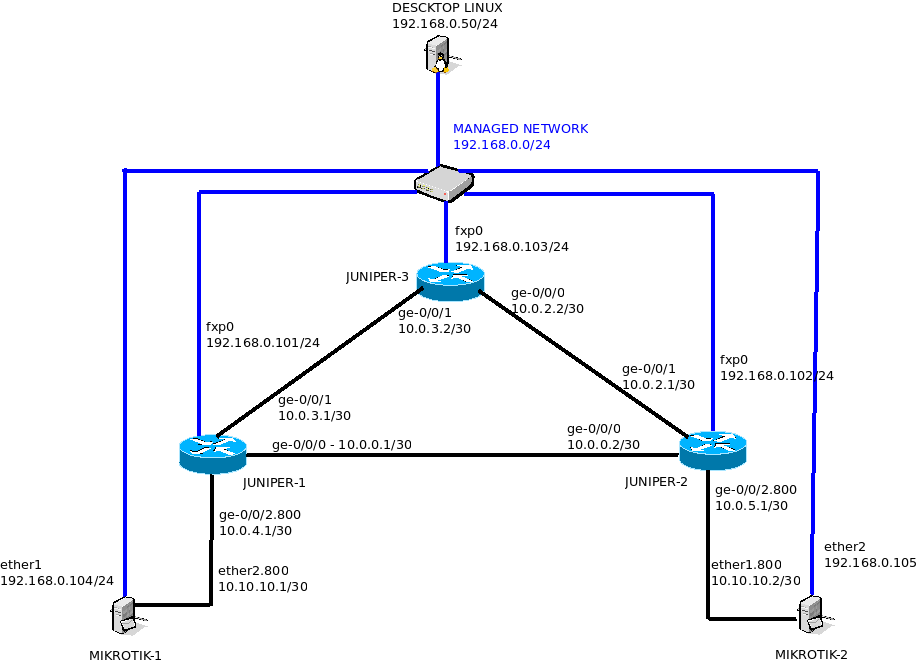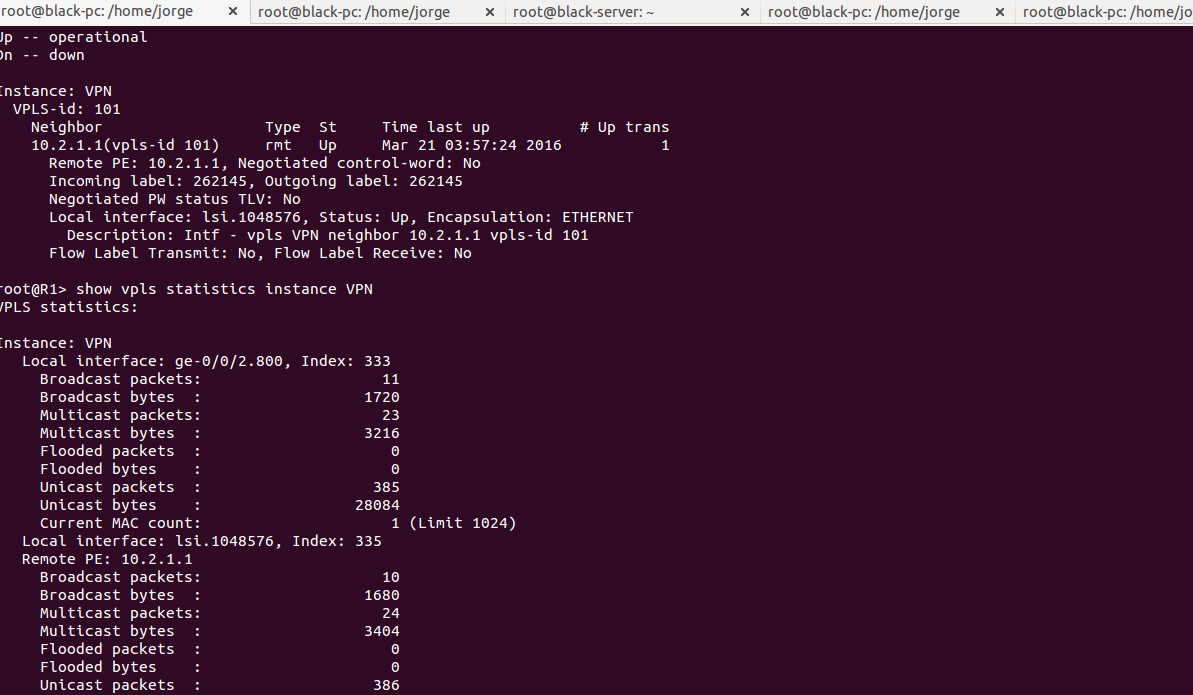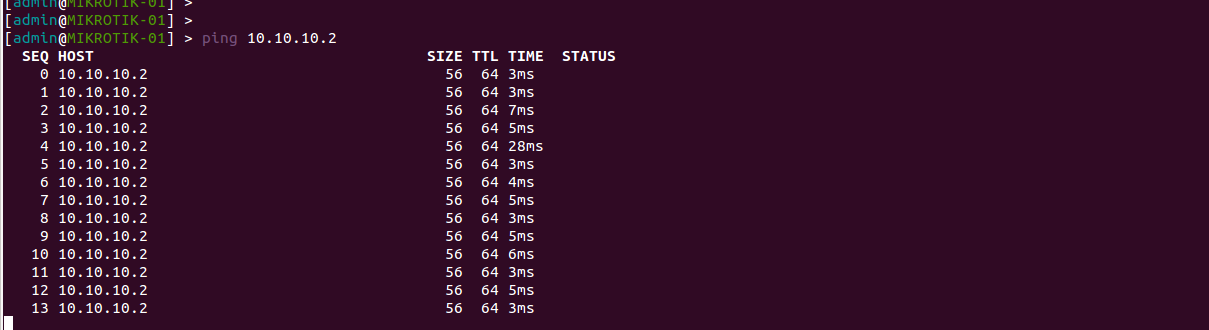Uma topologia para quem necessita transportar trafego até um determinado ponto da rede, mas não gostaria de utilizar WDS, ou simplesmente tem um outro equipamento que está fechando o enlace, sendo ele Wireless, Elétrico ou Fibra Óptica.
Uma possibilidade que esse cenário possibilita é a possibilidade de usar mais de um VPLS para o mesmo destino podendo ser usando para redundância ou agregação do trafego.
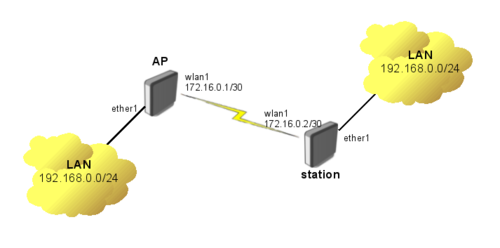
Abaixo Veremos a configuração do AP (Acess Point)
/interface wireless set wlan1 disabled=no ssid=MPLS frequency=5180 band=5ghz mode=bridge # Configurando o IP /ip address add address=172.16.0.1/30 interface=wlan1 # habilitando o protocolo LDP /mpls ldp set enabled=yes lsr-id=172.16.0.1 transport-address=172.16.0.1 /mpls ldp interface add interface=wlan1 #Configurando o Tunel VPLS /interface vpls add name=vpls1 remote-peer=172.16.0.2 vpls-id=1:1 disabled=no # Adicionado o tunel VPLS e a porta de trafego que em nosso caso é a # ether1 /interface bridge add name=bridge1 /interface bridge port add bridge=bridge1 interface=ether1 add bridge=bridge1 interface=vpls1
Agora configuraremos o lado Station
# Configuração da interface wireless /interface wireless set wlan1 disabled=no ssid=MPLS band=5ghz mode=station # Configurado o IP /ip address add address=172.16.0.2/30 interface=wlan1 # Habilitando o protocolo LDP nas interfaces /mpls ldp set enabled=yes lsr-id=172.16.0.2 transport-address=172.16.0.2 /mpls ldp interface add interface=wlan1 #Adicionando o tunel VPLS /interface vpls add name=vpls1 remote-peer=172.16.0.1 vpls-id=1:1 disabled=no # Adicionado o tunel VPLS e a porta de trafego que em nosso caso é a # ether1 /interface bridge add name=bridge1 /interface bridge port add bridge=bridge1 interface=ether1 add bridge=bridge1 interface=vpls1
Antes de executar o próximo comando verifique se o link Wireless está estabelecido.
Após a confirmação é possível verificar o Status do LDP
[admin@MikroTik] /mpls ldp neighbor> print
Flags: X - disabled, D - dynamic, O - operational, T - sending-targeted-hello, V - vpls
# TRANSPORT LOCAL-TRANSPORT PEER SEND-TARGETED ADDRESSES
0 DOTV 172.16.0.2 172.16.0.1 172.16.0.2:0 no 172.16.0.2
[admin@MikroTik] /mpls ldp neighbor> .. .. forwarding-table print
Flags: L - ldp, V - vpls, T - traffic-eng
# IN-LABEL OUT-LABELS DESTINATION INTERFACE NEXTHOP
0 expl-null
1 V 18 vpls1
Aqui podemos verificar se o VPLS está conectado
[admin@MikroTik] /interface vpls> monitor vpls1 once
remote-label: 17
local-label: 18
remote-status:
transport-nexthop: 172.16.0.2
imposed-labels: 17
Caso necessite fazer um ponto-multi-ponto é necessário alterar o modo da AP de bridge para AP-Bridge e adicionar no novo tunel VPLS como segue abaixo.
# Alterando do bridge para AP-Bridge /interface wireless set wlan1 mode=ap-bridge # Configurando o novo Tunel VPLS /interface vpls add name=vpls2 remote-peer=172.16.0.3 vpls-id=2:2 disabled=no # Adicionando o tunel na bridge /interface bridge port add bridge=bridge1 interface=vpls2
Aqui é como deve ficar a nova station que participará do novo tunel.
# Configurando a interface wirelss /interface wireless set wlan1 disabled=no ssid=MPLS band=5ghz mode=station # Configurando o IP /ip address add address=172.16.0.3/30 interface=wlan1 # Habilitando o LDP /mpls ldp set enabled=yes lsr-id=172.16.0.3 transport-address=172.16.0.3 /mpls ldp interface add interface=wlan1 # Adicionando o Tunel VPLS /interface vpls add name=vpls1 remote-peer=172.16.0.1 vpls-id=2:2 disabled=no # Adicionando as portas na bridge /interface bridge add name=bridge1 /interface bridge port add bridge=bridge1 interface=ether1 add bridge=bridge1 interface=vpls1
Quando utilizamos MPLS o tamanho adicionamos os labels aos IP frames isso altera o tamanho de MTU minimo, nesse caso é necessário alterar a MTU das interfaces para não gerarmos pacotes fragmentados nessa rede. Faremos isso com o comando abaixo.
/mpls interface set 0 mpls-mtu=1522